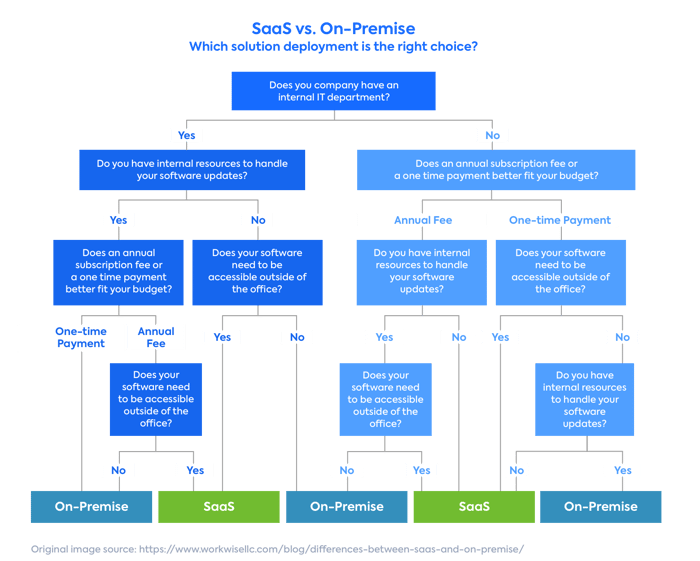Introduction
When companies are in search of customer relationship management software or enterprise resource planning software, there are various different implementation options to choose from. And with Software-as-a-Service (SaaS) and other cloud-based models on the rise, many enterprises are looking at SaaS vs on-premise solutions, trying to figure out which implementation type would be the better fit.
Read on to learn about the major differences between the two and how they can help you unleash your enterprise’s full potential.
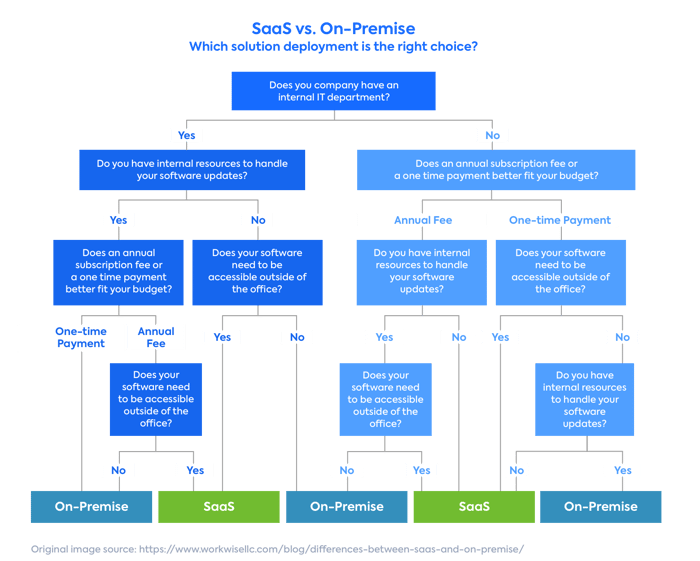
SaaS vs. on-premise comparison
The biggest difference between SaaS and on-premise solutions is that SaaS solutions are hosted and maintained by a third-party provider, while on-premise solutions are hosted in-house. Which implementation type works best for your company, depends on a variety of factors, including your budget, objectives, security requirements, and your overall company culture. Similar to the evaluation of SaaS solutions, you need to first evaluate your options before settling on an implementation type.
Below, learn about the most important SaaS vs on-premise pros and cons that will guide you through this evaluation process.
Implementation and access
SaaS: Once a company has settled on a SaaS solution, the implementation process is pretty straightforward. Since the service is readily available through the internet, users can start right away, no matter where they are located. However, if SaaS ownership isn’t established early on or the product is procured by uniformed employees, companies could run into security issues or shadow IT.
On-Premise: Compared to SaaS, the on-premise implementation is a much longer process that needs more time in terms of planning, but also execution. This is due to the hardware a company needs to procure to host software in-house. Even though this offers an enterprise more control, it also means much less flexibility when it comes to accessibility – the applications can’t be accessed off company grounds.
How to decide: To make the decision easier, ask yourself the questions below:
- How many users need to have access to data on a daily basis?
- Does the software need to be accessible outside of the office?
- Are there enough internal resources for an on-premise implementation?
Consider costs – budget
SaaS: One of the main selling points of SaaS solutions is the fairly low entry cost. Since the company is renting a service that is subscription-based, there is no need to spend a large sum up-front. Subscription fees are paid monthly or annually and reflect the license type, the number of seats, or the available features. Even though this is a great way to keep costs low, unused licenses and redundant applications can increase cloud spend.
On-Premise: Traditional on-premise solutions are quite costly as the enterprise has to purchase the appropriate hardware and also pay for its setup and implementation. While ongoing maintenance costs can be low, in-house solutions require their own IT infrastructure and IT staff for maintenance and troubleshooting. Hardware upgrades add additional costs over the years.
How to decide: To make the decision easier, ask yourself the questions below:
- What is your current cost of data, including hosting fees, IT infrastructure, maintenance, and other internal resources?
- Which type of payment fits your budget best (one-time or subscription fee)?
- What is the total cost of ownership (SaaS vs on-premise)?
Maintenance and support
SaaS: Since SaaS solutions are services that a third-party provider is offering as a ready-to-use product, the client is not in charge of app maintenance and support. The vendor has to ensure availability and is responsible for disaster recovery in case something happens. However, businesses should never blindly rely on the provider but check on items like data security and compliance.
On-Premise: With this implementation type, the company is more or less left to its own devices when it comes to software maintenance, support, and upgrades. On-premise software requires skilled internal IT staff that can deal with disaster recovery and know how to fix bugs and other problems that could impact the availability or security of the product. While this is a lot of responsibility, there is more control over data vs SaaS applications.
How to decide: To make the decision easier, ask yourself the questions below:
- Is your company or IT department equipped to provide software support?
- How much control do you need to have over the storage of your data?
- What level of customization do you need in your software applications?
Scalability
SaaS: One of the biggest benefits that SaaS has to offer is the fact that the software is easy to scale depending on your business needs. Most vendors allow you to upscale and add additional licenses, servers, bandwidth, or storage during an ongoing subscription term. If you want to downscale, you’ll probably have to wait for the next renewal window, which is usually around 12 months after the contract starts.
On-Premise: It’s not a surprise that on-premise solutions are much more difficult to scale than SaaS applications. You have to be prepared for a much longer planning process and roadblocks that could slow down business operations for an unforeseen period of time. That’s why on-premise solutions aren’t the best way to go if you have a growing business that needs to stay flexible.
How to decide: To make the decision easier, ask yourself the questions below:
- Is it possible to adjust the storage capacity to growing business needs?
- Do you have enough internal resources to handle the increase of on-premise software if needed?
- Do additional servers, hardware, migration workloads, storage capacity, CPUs fit into your budget
Customization and upgrades
SaaS: Similar to scalability, upgrades are an easy thing to do when you rely on software as a service. Most vendors offer tiered license types and extra features that are available for an upcharge. Depending on the software, there is also a certain level of customization that enterprises should take advantage of – after all, one size does not fit all.
On-Premise: Upgrading on-premise solutions takes much more planning and bigger up-front investment. It’s important to work with good IT staff that takes responsibility throughout the planning, deployment, and control stages. However, on-premise software gives you more options in regards to customization or adding unique features in-house development teams come up with.
How to decide: To make the decision easier, ask yourself the questions below:
- Is your current hardware good enough to meet all the requirements?
- Do you have enough internal resources to handle customizations or upgrades?
- Does an additional workload fit your budget for customization or upgrade projects of on-premise software?
Security and compliance
SaaS: Contrary to popular belief, storing your data in the cloud-like in SaaS applications is not riskier than storing it on-premise. In both cases, the data can fall victim to hackers. In general, SaaS vendors apply top-level technologies to protect their clients’ data and their own reputation. However, even though providers are constantly upgrading defenses, companies should double-check that all of the security and compliance needs are met.
On-Premise: Unless you have a devoted IT team that is constantly deploying the newest security measures on the market, storing your data on-premise means that it is less protected than storing it with a third-party provider. On-premise solutions require you to set up your own – often very costly – security walls and barriers, have in-depth knowledge about compliance, and the ability to detect potential intrusions as soon as they arise.
How to decide: To make the decision easier, ask yourself the questions below:
- Do you have enough internal resources to secure your data and digital systems?
- Do you have the budget to employ IT experts that can properly secure the systems?
- Does the SaaS vendor follow all-important regulatory policies (GDRP, SOC2, etc.)
Backup and recovery
SaaS: Storing your data in the cloud with a third-party provider usually means that it is backed up automatically. In case of a technological disaster, it is easy to recover your data which takes the weight off your in-house IT staff. Whether backup and recovery services are included in your subscription depends on the product – there might be an upcharge for adding these really important features.
On-Premise: The cost of functioning recovery systems for on-premise solutions is very high. The most effective way to backup data is to set up a duplicate data storage that can be accessed when the central processors stop working. Enterprises that don’t invest enough resources in backups risk losing their data along with their reputation.
How to decide: To make the decision easier, ask yourself the questions below:
- Does your SaaS vendor comply with your backup and recovery company's policies?
- Are you able to pay for an in-house duplication of machines, data, etc?
Functionality and analytics
SaaS: SaaS applications allow you to add or subtract features, so they perfectly fit your business needs. These functionalities are fully developed and ready to use before the vendor rolls them out. This means that you don’t need to hire outside experts or development teams to create the functionalities you need. Another benefit is that SaaS offers powerful reporting tools that make it easy to analyze usage and data.
On-Premise: For on-premise solutions, functionality is usually quite limited. Most businesses with on-premise software have purchased large software suits in the past that are difficult to modify or re-program. Plus, making changes to one element usually means that the entire network needs reworking to integrate new processes into the old system.
How to decide: To make the decision easier, ask yourself the questions below:
- What kind of features do you expect from the software and how likely is this going to change in the future?
- Do you have the budget to re-program existing legacy systems or your entire network?
- Do you have IT staff that is knowledgeable enough to perform thorough software analytics and develop and deploy new features?
Conclusion
Even though on-premise solutions still seem to be a comfortable option for companies who have not moved to the cloud yet, the advantages of SaaS outweigh the shrinking benefits of traditional software implementations.
To get the best out of software as a service, make sure to follow our SaaS implementation guidelines, and learn how to properly manage your SaaS applications to minimize cloud spend and maximize the value they can bring to your business.