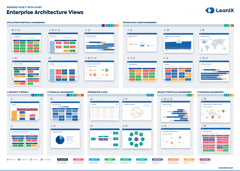Position within the company
When senior management is considering implementing a SAM strategy, there are a handful of positions within the discipline to consider based on the company’s needs and specifications. SAM positions include Software Asset Management Administrators, Analysts, Managers, Consultants, and Specialists.
Each member of the SAM team will have different responsibilities depending on what’s needed; for example, analysts will conduct internal audits and analyze license usage, while consultants may be brought on temporarily if expert guidance is needed.
As a company matures, so does the role SAM plays. A use case example would be the SaaS Center of Excellence (SCoE) employing a SAM manager to streamline SaaS discovery and management, reporting, user lifecycles, rationalizing and rightsizing, and reporting on engagement and utilization.
This is established as the company builds its application portfolio and needs to carefully monitor and uphold license agreements in parallel with orchestrating a multidisciplinary, agile, and integrated IT environment.
Sub-Pillars of SAM
Within software asset management there are three sub-pillars that make the benefits of SAM possible. These are software license management, software vendor management, and software spend management.
Together these three pillars provide the foundation of the SAM strategy and form the basis for ongoing improvement.
Software license management
With some organizations running hundreds of different software applications at once, the job of documenting, reducing, and managing them all is what makes SAM such an asset. SAM tools make it possible to keep on top of multiple complex software licensing agreements at the same time.
Furthermore, with various software applications being either SaaS, cloud-based, or on-premise, managing various different licenses is time-consuming and complicated, especially if the software has been purchased without company knowledge (known as shadow IT). In this case, SaaS management solutions are leveraged.
Software vendor management
Making sure businesses are able to work closely and efficiently with SaaS and other vendors to achieve company goals is another pillar of software asset management. Similar to SaaS vendor management, once new software has been researched, purchased, and implemented, it’s important that a company remains compliant with the vendor's terms of service.
Failing audits can result in hefty fees so rather than waiting for a negative outcome, SAM assists in running internal audits to preemptively uncover any compliance breaches or potential risks.
Software spend management
The third sub-pillar of SAM is concerned with software spend. Internal IT audits will help a company understand where software is currently being used and where it isn’t. From here, businesses can budget for the future based on current software licenses and upcoming renewals.
Software spend management solutions that specifically focus on SaaS, for example, will set up standards for how SaaS is purchased going forward. Doing this will prevent shadow IT and any security issues associated with it.
It also prevents any unnecessary costs associated with unapproved licenses and makes sure businesses aren’t spending budget on applications they aren’t using or don’t need.
Implementing software asset management
When planning and implementing a software asset management strategy, SAM best practices explained in full detail will form a framework for tackling what may seem like a daunting task.
SAM tools will help management evaluate their software landscape, implement new software solutions where needed, and manage the various licenses associated with software purchasing.
Here is how to implement software asset management:
- Assess your SAM maturity level
Determine where you already are in the process and map out a plan for where you wish to end up.
- Build stakeholder's buy-in and a team
Engage stakeholders in the SAM process because it involves hiring dedicated SAM personnel to guide the process.
- Evaluate and implement SAM solution
The first two steps will help you decide what SAM solution is best for your needs. Create a software vendor evaluation matrix during your research to compare different features of your vendors.
- Discover all software assets
During this SAM core process, you need to discover all software assets, including SaaS, and shadow IT. These are vital to understand and document before you can move into the following steps of the SAM process.
- Categorize software licenses and analyze usage
Demystify software licenses and analyze where software is being used (and how often). This will help you organize licenses based on department and find areas of underused software.
- Recycle and optimize software licenses
Use the usage and license data gathered in the previous step to determine whether an organization is receiving value from SaaS and other software investments. Optimize software spend and decide how you wish to recycle, relocate, or optimize licenses to get the best ROI from these agreements.
- Implement software procurement policies
Through completion of the previous steps, your SAM teams will be able to pinpoint where policies are needed and who needs to be involved. This comes in handy with all existing renewals that require a special standardized strategy.
- Create and forecast software budget
Money wasted on unused software assets is a big problem for a lot of organizations, so once a comprehensive SAM process has been established, areas of improvement in usage and spend history will become apparent. based on your findings it will become easier to make more accurate forecasting of software budgets.
Conclusion
Software asset management is a big undertaking for any organization, but without it, businesses could find themselves wading through difficult compliance issues and hugely wasteful software spending.
The next step once the main drivers for SAM have been established is to follow the best practices and find the best-fit software or Application Portfolio Management to accomplish strategic business technology goals.
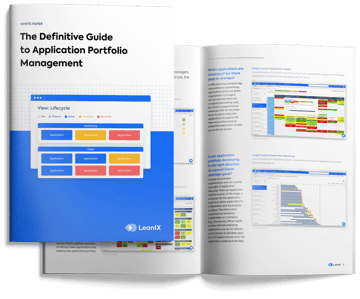
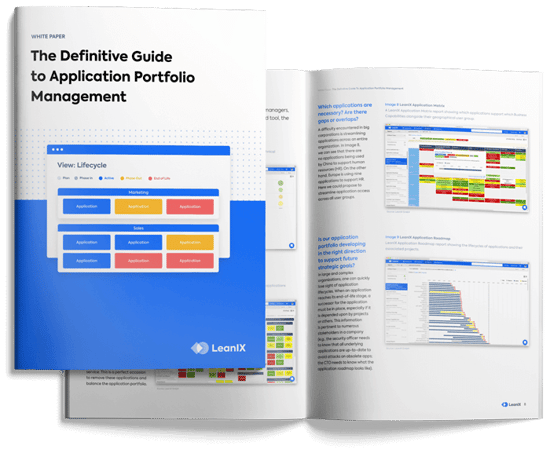

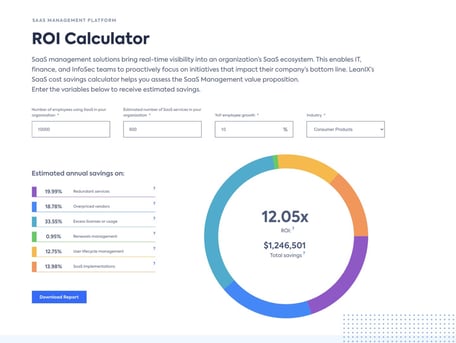


/EN-WP-EA-Tomorrow-Resource_Page_Thumbnail.png?width=260&height=171&name=EN-WP-EA-Tomorrow-Resource_Page_Thumbnail.png)