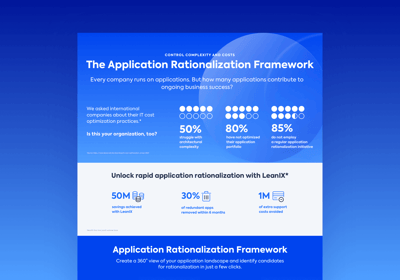5. Optimize
Optimizing a company’s enterprise architecture will build a lean portfolio and benefit the entire organization’s business process. IT modernization is key to growth, as businesses must adapt to advances in technology so to stay competitive.
Architecture optimization is based on the application of three principles: Virtualization, Automation, and Consolidation.
Virtualize
Adapting infrastructure so it becomes more agile is a key part of IT optimization. All infrastructure assets can be optimized to meet current and future business growth. Some examples of virtualization include:
- Removing redundant hardware by creating virtual desktop servers that run on pools of servers that can be remotely accessed.
- Enhancing application services through grids that provide pools of application containers spread across hardware servers.
- Improving business scalability at lower cost by using logical disk storage managers.
- Adopt Infrastructure-as-a-service (IaaS) which will modernize IT systems automatically.
The result is a virtualized, modern data center that can maximize performance, scalability, and flexibility to support the business over time.
Automate
Enterprise architecture and ITAM (IT asset management) are disciplines that help organizations automate and modernize all IT assets. Enterprise architecture aligns technology with business processes to create solutions that meet business goals.
EA leverages application portfolio management and business capability mapping to highlight areas of improvement and automate necessary systems and processes. Consistent application performance management (APM) such as this is an important aspect of lean IT optimization.
ITAM is a similar discipline that keeps account of technology asset lifecycle costs and risks to maximize business value. It keeps track of all hardware and software used to run business activities.
If any of these assets are not used, they can be flagged, removed, or upgraded. Businesses can benefit hugely from both EA and ITAM.
Consolidate
To benefit from a robust IT infrastructure, all data centers, applications, and systems must be consolidated. Knowing exactly where resources are being spent, it will make the process of improving systems simple and more effective.
6. Adopt cloud computing
By adopting cloud computing, businesses can provide access to their platforms, services, and tools from any device connected to the internet.
Cloud computing services are:
Companies don’t have to spend large amounts on purchasing and maintaining technical equipment or hiring large IT teams. They can use that money elsewhere.
These services also require less in-house maintenance and come with advanced protections like encryptions, access control, and layered authentication modules to protect customer data.
Furthermore, organizations can retain their competitive edge through regular upgrades and developments.
7. Follow up on impact
Final review is important to know how successful the applied IT optimization strategy was. Track and follow up on efforts by regularly revisiting changes and by tracking IT costs and data.
This will help determine if the strategy worked in targeted areas and which areas may need to be revised in the future.
If the optimization efforts were successful, large-scale optimizations won't be necessary as IT should now run leaner than before.
Conclusion
While IT optimization might seem complex, the process uses logical steps based on lean principles to streamline operations, save costs and boost productivity.
By leveraging EA software and the SaaS management platform, companies can create an optimized IT portfolio that will impact the whole organization from top to bottom.
This creates a robust IT foundation that requires less maintenance, less complexity, better integration, and less cost. From here on, any future IT cost optimization or cost reduction initiatives will become easier to achieve.

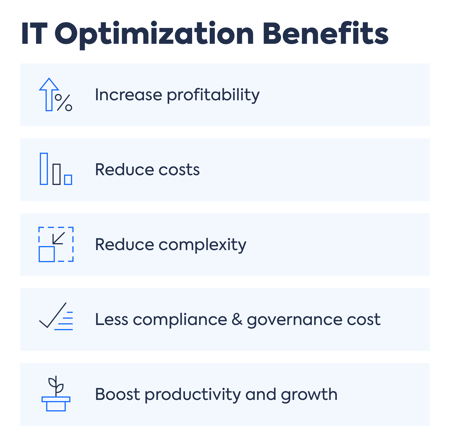

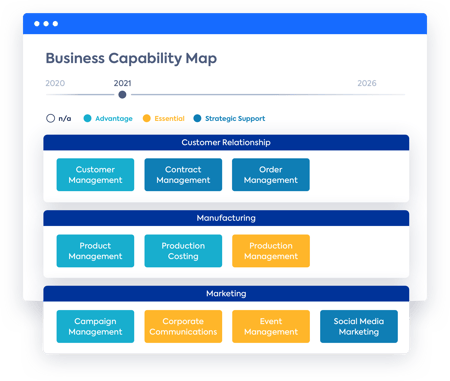
/EN/White-Paper/EN-IDC-Inforbrief-Application-Rationalization-Portfolio-Management-Thumbnail_v2.png?width=260&height=171&name=EN-IDC-Inforbrief-Application-Rationalization-Portfolio-Management-Thumbnail_v2.png)

/EN/Reports/Thumbnail-Gartner%20720x500.png?width=260&height=171&name=Thumbnail-Gartner%20720x500.png)