
Software and hardware projects account for a significant portion of the annual IT spend - 31% and 37% respectively. As innovative enterprises are continually searching for ways to cut costs, business leaders will often opt for using a cheaper but unfit tool over professional solutions. While it may be tempting to start out with what appears to be less costly, these solutions will cost your company more in the long run. Excel, PowerPoint, Visio, etc., are not specialized enough to produce professional Enterprise Architecture support or end results. This blog post builds the case for the value of using a professional Enterprise Architecture solution, and provides you with evidence that professional solutions are worth the price.
SELF-MADE EA VS PROFESSIONAL TOOLS
Self-made tools like Excel and PowerPoint are initially attractive due to the low startup cost, ease of use, and minimal training required due to their familiarity. These general tools are fitting for organizing smaller projects and handling minimal data sets. Where these tools tend to fail are at the fact that they will never perform like a specialized Enterprise Architecture Management (EAM) tool. Enterprise Architects (EAs) are tasked with aligning business goals to the company’s IT landscape. Having accurate models, clear visualizations, and access to reliable data is vital to achieving these tasks.
1. Modeling complexity
Excel spreadsheets are flexible enough to build almost everything a business needs in some way. Yet the end result is a single table, which makes it difficult to model complex relations between the data. In Enterprise Architecture, there are many complex relations to observe.
Take, for instance, user groups that have multiple hierarchies. You would need to track that the ‘Swedish Factory’ is a child of ‘Sweden,’ and ‘Sweden’ is a child of ‘Europe.’ This distinction could not be displayed intuitively on an Excel sheet.
Take another example, hundreds of applications may support one business capability with many different tiers. What is the best way to track all of this information on Excel? Is it possible to aggregate the views to the correct level? You may want to see all applications linked to the tier 1 business capability for one analysis, and each level individually for another. It is impossible to visualize these intricate viewpoints on Excel.
Keep in mind that all of your deployed applications are in varying lifecycles, and the reports should reflect that. With intense effort, countless man-hours, and many custom formulas, you can tweak Excel to produce many complex outcomes. Unfortunately, it is not possible to capture in it the intricacies of a vast IT landscape with many contributing complex relations. Time would be better spent being hands-on with your multiple projects, preparing your company for digital transformation, artificial intelligence, Big Data, IoT, and focusing on other profit-producing trends.
2. Collaboration
As EA is a collective endeavor, it is imperative to be able to show and share your findings, models, and concepts with the appropriate stakeholders. While an Excel file for Enterprise Architecture can work for 1-2 users, opening it to a broader audience grows difficult. LeanIX is specially made for high volume collaboration. We support unlimited users in LeanIX. Too often data maintenance and management of a specific report are contingent upon the user who produced the first spreadsheet, slideshow, or model.
After being on the market for over 25 years, Microsoft Office 2016 has just introduced live collaboration capabilities. Even with this untimely update, you will still have to deal with inconsistent data, corrupt files, and having no backup of older instances of information to use as a reference point. LeanIX is the first Enterprise Architecture Management solution that has built a collaboration-first approach to integrated Enterprise Architecture Management. LeanIX’ dashboard also has smart user management, a straightforward user interface, and the potential to track any changes and comments fully. It also provides the basis for direct correspondence between colleagues in real-time. Add-ons like the survey module allow you to quickly crowd-source information, and consolidate information, and integrate data painlessly.
3. Visualization
EAs commonly use graphical representations to illustrate complex facts on the IT landscape, e.g., the link between IT landscape and business. Clear, coherent, and concise visualizations are strong tools perfect for analysis and communication with various stakeholders. According to economist Michael Porter, fewer than 5% of the people in any given organization understand the business strategy. Also, a whopping 5% of IT project fail outright or fail to achieve the desired business objectives. This high failure rate is sometimes credited to business/IT alignment and poor strategy execution. These numbers are contingent upon the understandability of core visualizations.
Visualizations should be clear and intuitive enough for all users, stakeholders, and employees to understand. Unfortunately, Excel charts are limited to a strict set of preset visualizations that simply do not satisfy the high demands of Enterprise Architecture. For example, one of the key visuals for Enterprise Architects is the application matrix. This matrix is made up of two axes that each can contain multiple hierarchies. After adding the dimension of applications inside of the matrix, they must be color-coded to display different criteria like functional fit, lifecycle, and risk. Now, try filtering this matrix report for a specific vendor. General tools cannot carry out this task. LeanIX can. This application matrix is only one of the many examples of visualizations that EAs need to produce for daily reports. EAs also need to generate and work with nested business capabilities maps, dependency diagrams, application portfolio matrices, data flow maps, etc. EAs need these reports daily. LeanIX produces these reports automatically. Excel does not.
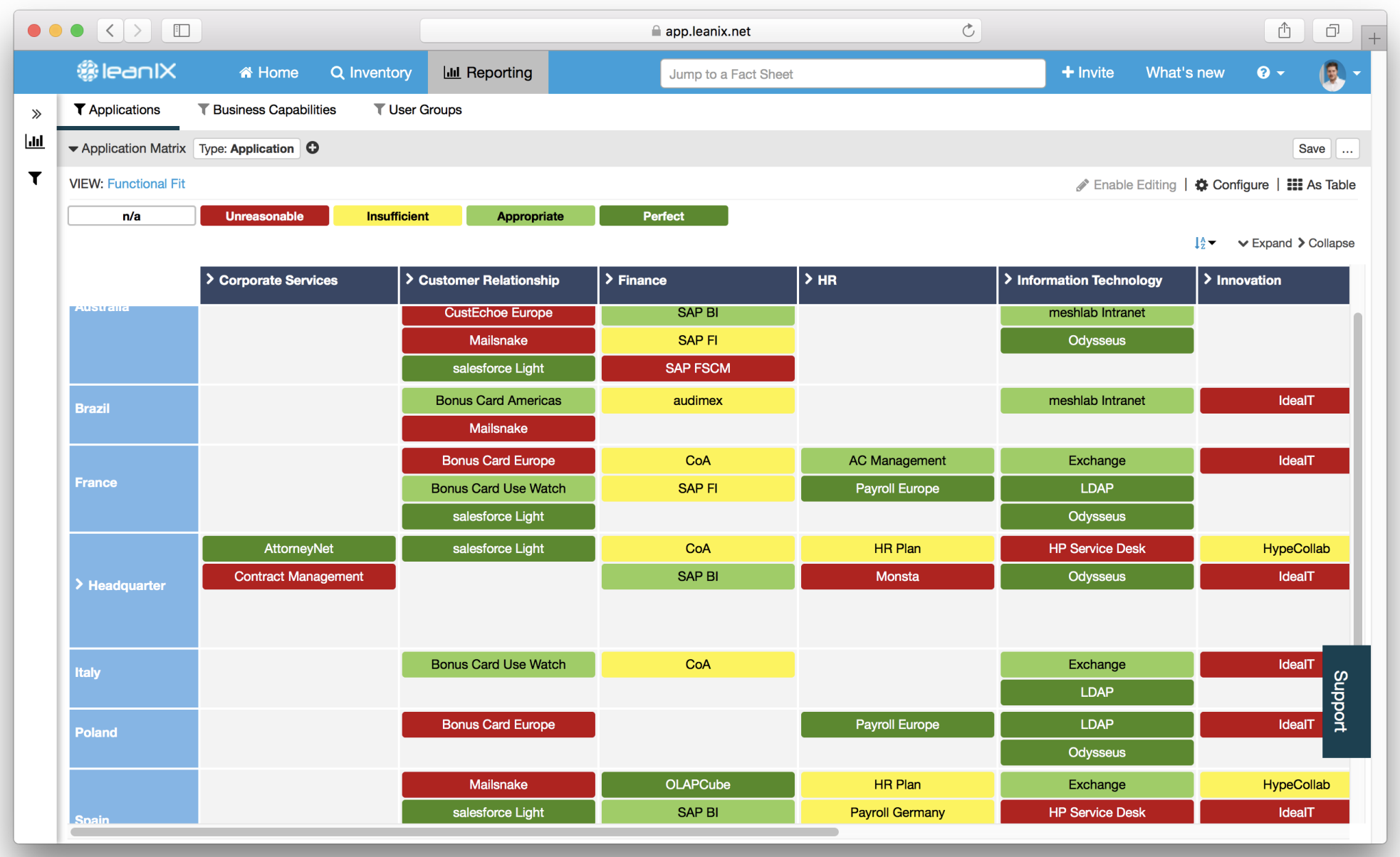
Figure 1: LeanIX application matrix report
4. Data Quality and Integrity
Major research firm Gartner reports poor-quality data costs organizations an average of USD 14.2 million annually. This poor-quality data leads business to make incorrect decisions that could cost them their revenue, or their competitive edge. The traditional process of collecting IT data is laborious and error-prone. At LeanIX, we have performed numerous migrations of Excel data, and there was never one single case where the data didn’t have to be thoroughly cross-checked and cleaned before it was fit for use. LeanIX offers out-of-the-box solutions that directly contribute to high data quality.
For example, LeanIX Survey Add-On allows you to create surveys for specific Fact Sheets. The survey add-on will enable you to efficiently collect data for use cases such as IT security, portfolio assessments, and risk management. Intelligent workflows allow for a quick initial data collection and ensure sustained data quality. Also, smart data quality mechanisms, like system-based workflow regularly requires the data owner to check the current reports on data quality, enabling a high-level quality of data by design. With the combination of Excel, Visio, and PowerPoint, it is very difficult to ensure that high level of data quality. Data tends to go stale very quickly. Excel, Visio, and PowerPoint also require you to update the data manually, whereas professional EA tools update automatically, saving your company cost and copious amounts of time.
5. Ease of use
Utilizing self-made EA solutions sounds attractive in the beginning, as tools like Excel are widely available and people are in general familiar with them. To use Excel for Enterprise Architecture endeavors, users would have to work with massively complex spreadsheets and keep track of versioning. This cannot be expected from end users.
A useful EAM tool would not only satisfy the needs of Enterprise Architecture experts who have a deep understanding of the complexities of the company’s IT landscape, but also needs be easy enough to manipulate and understand for business representatives who have a lower tolerance for confusing interfaces.
“People all around the world help us update the landscape in LeanIX - beyond our IT crowd.” - Director of Enterprise Architecture of a multinational engineering & electronics company at LeanIX EA Connect Day 2017.
A dynamic EA tool should be just as accessible for power users – people who work with the data for most of the day as casual users – as those who only shortly glance at the data. LeanIX uses a modern SaaS user interface, simple filter mechanisms, and inlay edit forms – all elements that users already know how to navigate from their private life – from shopping online or booking a hotel. Ease of use ranks consistently amongst the top three reasons for IT and business intelligence solutions to achieve high adoption rates, so make it a priority. A specialized EAM tool handles multiple users better than a shared Excel file ever will. One LeanIX enterprise customer has over 6,000 users signed on, with an impressive 3,000 users almost daily signed on to the application. With LeanIX you can integrate with your existing SSO solution, and thereby achieve highest convenience in user management and security.
6. Integrations
When you use a motley stack of tools unintended for EA endeavors, integrations are not intuitive. Excel does not integrate with PowerPoint; PowerPoint does not integrate with Visio, and Excel does not integrate with Visio. If these solutions created by the same company do not play well together – chances are they will not easily integrate with your organizations BPM, PPM, and ITSM. Proper Integration, interconnection, and electronic data interchange is key to an agile IT landscape. The quality of information drastically suffers when you have to manually update information from one software system to the next.
Excel was created in 1985 and finally released a general API key in 2016. LeanIX is designed with a modern API out-of-the-box, and provides numerous options to connect seamlessly with other applications.
Three of the most commonly used LeanIX integrations:
Technopedia. This powerful integration links the largest and most comprehensive repository of market data on Enterprise Software and Hardware. Technopedia automatically updates over 2,500 changes per day. This integration reduces the manual effort of updating product & lifecycle data to zero.
Signavio. This integration closes the gap between business departments and IT with the perfect combination of Business Process and Enterprise Architecture Management.
ServiceNow. This integration allows you to enrich your Enterprise Architecture portfolio with detailed infrastructure data from your CMDB. Specialized EAM tools like LeanIX are committed to updating and adding custom integrations that their customers request, whereas generic tools do not offer the same focus on ease of integration.
7. Demonstrating compliance 
Easily demonstrating compliance will become of the utmost importance. As European General Data Protection Regulation (GDPR) will soon go into force, companies that process the Personally Identifiable Information (PII) of European citizens will have to comply with strict new data protection regulations or face high penalties.
A part of this strict regulation is continuously and consistently demonstrating compliance. Under EU GDPR your organization has to evaluate every single deployed application to see if it is GDPR compliant – this can be tough to do, as many businesses do not have a full picture of their application landscape.
The incentive to comply is high – as failure to comply with EU GDPR wields monetary penalties high enough to bankrupt a business. Smaller offenses could result in fines of up to €10 million or 2% of a firm’s global turnover, while more severe consequences can have fines of up to €20 million or 4% of a firm’s global turnover - whichever is greater.
With the LeanIX Inventory feature, your organization can quickly demonstrate GDPR compliance by showing that all of the required information is readily available, cross-checked, and up-to-date. A simple visualization will show all applications across the IT landscape and their prospective users. LeanIX also gives you the tools to see which GDPR-relevant data objects are manipulated by which application and all corresponding responsibilities.
The LeanIX survey allows you to capture and safely store any further GDPR-relevant information your company needs. Excel does not have an out of the box solution to prepare organizations for the most significant regulation on the business and IT landscape.
8. Best practice
After years of continually improving the product, LeanIX has perfected the out-of-the-box best practices solutions. LeanIX has discovered what works, which information is necessary, and which data can be omitted from the inventory and reports. Top sports apparel giant adidas, multinational pharmaceutical company Merck, and many other EA industry leaders use these best practice solutions curated by LeanIX. This universal ease of adaptation shows that our best practice parameters fit the demands of even large clients. Our out-of-the-box settings work for organizations of every size – from smaller universities to multinational corporations.
LeanIX solutions will undoubtedly work for your company as well. While an Excel worksheet comes empty, the LeanIX dashboard comes with a full-fledged EA method to help guide your EA endeavors. Data model and LeanIX Fact Sheets. These concepts define which information is necessary to capture for specific enterprise architecture artifacts. Take for example an application. On the LeanIX dashboard, applications are clearly linked with their corresponding business capabilities. This clear visualization helps guide the organization of your IT landscape.
Your Enterprise Architect does not have to decide which information is essential, LeanIX will show you. From the basis of these widely adaptable best practices, LeanIX can be adapted to fit the individual needs of each company by using tags or other customization options. Automatic Reporting After quickly integrating your company information to LeanIX, LeanIX will automatically generate key Enterprise Architecture reports.
From application landscapes, to portfolio reports, to the application matrix - these invaluable reports are used to help the business side make data-driven decisions that will keep your company competitive and innovative. You don’t need to design, conceptualize, or spend countless hours modeling a single report. LeanIX does it for you – just upload your data, and let our software do the grunt work.
9. Scalability
Companies of every size should consider gaining control over their IT landscape inventory. Enterprises looking to grow their EA maturity should strongly consider upgrading from self-made EA solutions to a professional EAM solution sooner rather than later. Enterprises that experience growth will experience a surge in users, applications, and scope of supporting interdependent issues. Experience shows that the apparent time saved by starting with a collection of free tools is essentially lost later whenever it is time to scale.
LeanIX boasts same performance and usability no matter the number of deployed applications and related objects. LeanIX uses intelligent filter mechanisms that enable complex visualizations at multiple levels, and integrate the most modern technologies. For example, LeanIX just implemented a GraphQL database. This revolutionary application layer query language developed by Facebook allows you to send queries to receive the data you are looking for in the format you requested it in.
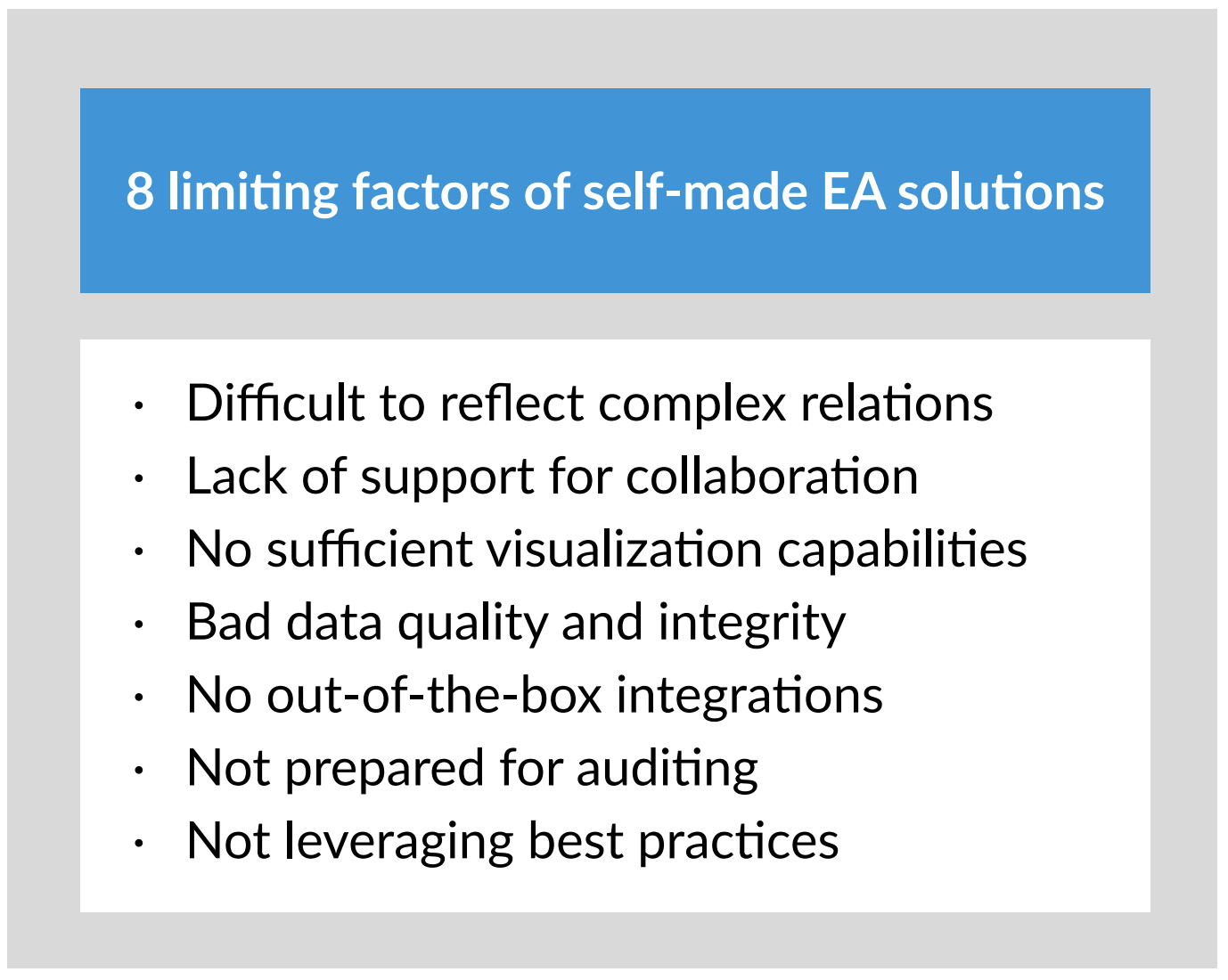
Figure 2: 8 limiting factors of self-made EA solutions
THE HIDDEN COST OF EXCEL
Excel may be attractive to start with, as the suite is virtually free and every enterprise is running an instance of MS Office. But the costs of running free tools sneak up on you in the long run. For example: Company A generates five reports on a monthly basis. These reports take 4 hours to generate, and the dedicated time of five members.
The working hour costs per day for all five supporting team members amount to $1,000 per day:
five reports x 4 hours
= 20 hours [month]
= 2.5 man days [month]
= $2.5k [month] = $30k [year]
x 5 team members
= $150,000 [year]
Larger Company B generates five reports per month. These reports take a grueling three days to generate, from the collaboration of 10 team members. The working hour costs per day for all five supporting team members amount to $1,000 per day.
five reports x 3 days
= 120 hours [month]
= 15 man days [month]
= $15k [month] = $180k [year]
x 10 team members
= $1,800,000 [year]
Just the production of five reports can set your company back hundreds of thousands of dollars. Every part of business should be optimized, including report generation.
Next to the time and resources wasted on generating reports, further unnecessary overspend occurs, for instance, during data collection. If four users dedicate one hour per day collecting data, this adds up to 184 full days of work per year spent merely on data collection.
LeanIX’ experience also shows that at a minimum of two employees spend 15 minutes per day recording and cleansing data with self-made solutions. This amounts to an excessive 23 full days of work per year. Research giant McKinsey has uncovered that by using social technologies, companies can raise the productivity of knowledge workers by 20 to 25 percent.6
The image below shows a section of our LeanIX business case tool, which allows you to calculate these savings based on your company’s unique business situation.
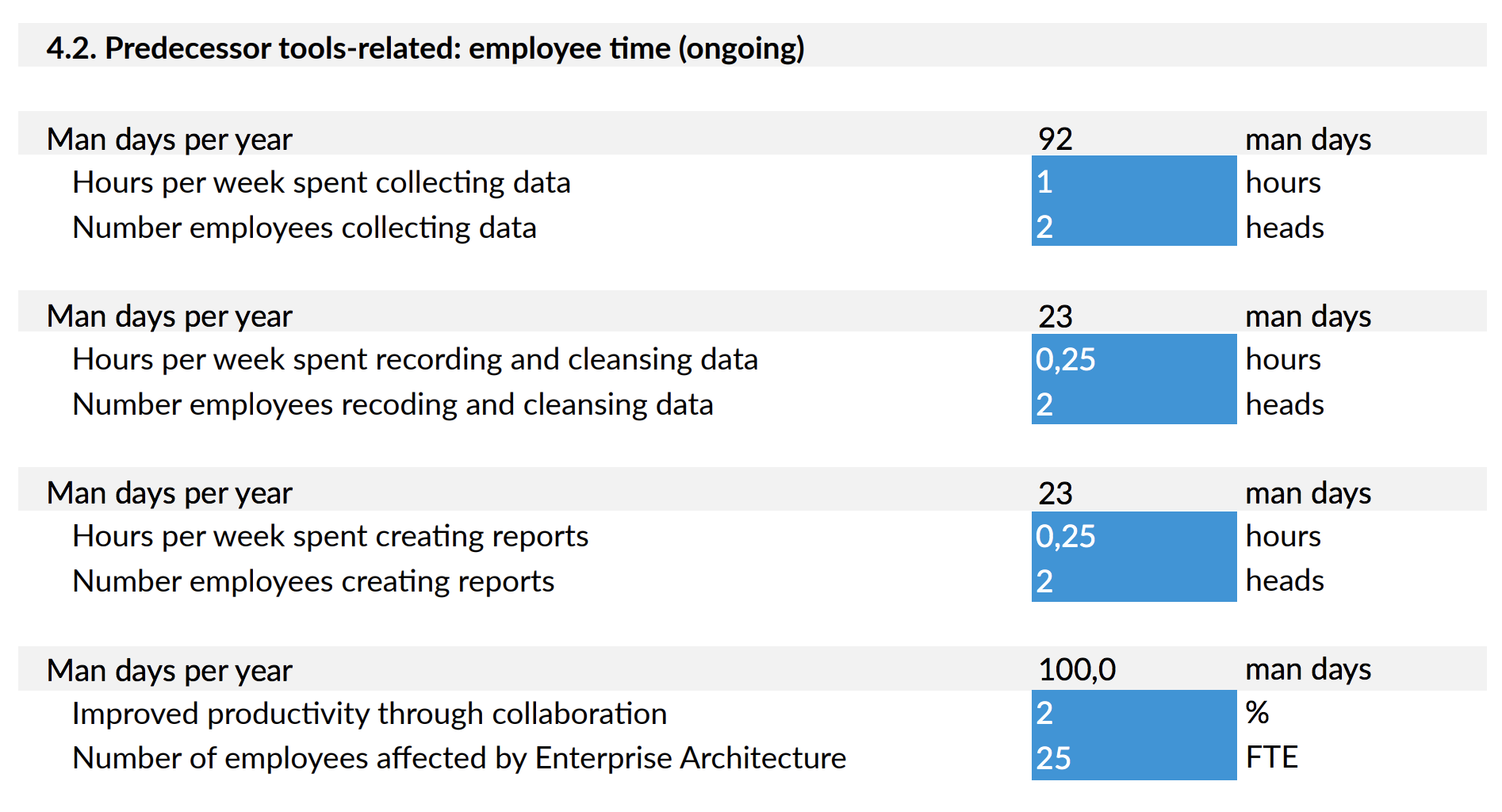
Figure 3: Business case example for the hidden cost of self-made EA solutions.
SUMMARY
Excel is often used to initiate Enterprise Architecture tasks, as it is already available in every organization. Contrarily, the price tag should not always be the deciding factor for useful tools, as free solutions do not offer the robust usability as specialized tools created specifically for the purpose of Enterprise Architecture. We’ve discussed eight significant, costly, and time consuming limitations currently plaguing free solutions. Take the time to sit down and calculate the hidden costs of using non-specialized tools. Use the LeanIX Business Case calculator for Enterprise Architecture to proof the value of a professional EA solution in your organization.



