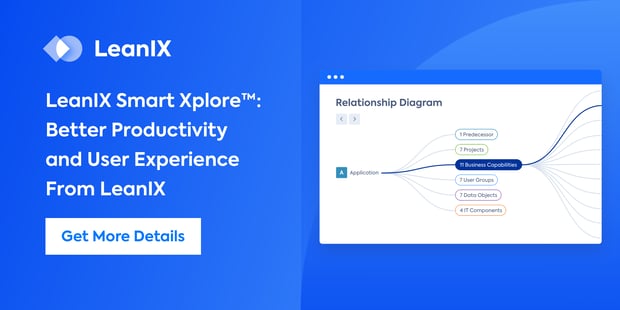Coverage of LeanIX's EA Connect Days continues today with a follow-up on our company’s second major product announcements: LeanIX Smart Xplore™.
LeanIX Smart Xplore represents a major UX upgrade, providing new functionalities for faster navigation and seamless exploration. The new UX will be available on December 10 within all LeanIX products and editions. In particular, LeanIX Smart Xplore offers enterprise architects and cloud professionals a more personalized and interactive user experience to manage day-to-day activities and collect data in IT portfolios—two hugely difficult tasks in complex IT landscapes.
"We've directly addressed a number of past limitations in our products,” said André Christ, LeanIX CEO, to a packed audience in Bonn’s historic World Conference Center’s Plenary Chamber. “The tasks you require our tools to manage demand absolute efficiency—and this release aims to give users what's needed to hit new benchmarks of productivity.”
Features of LeanIX Smart Xplore
To break it all down, the three major features of LeanIX Smart Xplore are:
Rapid navigation
- This feature offers new search functionality for saved and shared searches, reports, and diagrams to let users quickly navigate all saved and distributed information. Additionally, convenient preview images of reports and diagrams make it possible to instantly contextualize reports and diagrams.
Intelligent personalization
- Tailored overviews offer data that is most relevant to users through individualized dashboards and personalized search behavior. Users can instantly create their own dashboard with the information they need by choosing from a variety of dashboard panels. Additionally, users can also restrict how information is shared within an organization based on roles and responsibilities.
Seamless exploration
- The fully-interactive 360-degree relationships explorer allows enterprise architects the ability to easily explore dependencies within LeanIX. In addition, the LeanIX Fact Sheets can be customized with sub-types and dependent fields making it even more efficient to grasp those dependencies.
What is changing with LeanIX Smart Xplore?
Customizable Dashboards: All users are now able to create personalized Dashboards choosing from a variety of Dashboard Panels. This helps every user quickly reach what's most important in the inventory.
Customizable Dashboards: All users are now able to create personalized Dashboards by choosing from a variety of Dashboard Panels to organize what's most important in the inventory.
Search Functionality for Bookmarks: The new Saved Search functionality offers users direct and efficient ways to access Saved Searches, Reports, and Diagrams.ermissions for Sharing Saved Searches, Reports, and Diagrams: Users can restrict how information is shared within their organization.
Personalized Search Behavior: Search is personalized by default, enabling users to instantly see everything they have created, viewed, updated, and/or what was shared with them.
Relations Explorer: Dependencies can be explored with a fully-interactive, 360-degree Relationships Explorer. The Relations Explorer can be accessed from within any Fact Sheet and appears as a separate section.
Availability of Sub-Types and Dependent Fields: Fact Sheets can be further customized into Sub-Types and Dependent Fields.
What else was launched?
André also unveiled the following announcements which we will discuss in more detail in the coming days:
- LeanIX Cloud Native Suite
- OEM partnership with Cloudockit
- New pricing for the EA Suite (EAS)
- Professional services organization
- 2020 product roadmap themes
Sign up for a LeanIX Smart Xplore demo. Also, make sure to put LeanIX's EA Connect Days 2020 on your calendar (September 2 and 3 in Bonn, Germany).