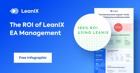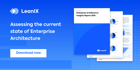Welcome back to our third post in our series about "How to succeed at Enterprise Architecture". In this post we will be talking how to generate immediate results in your Enterprise Architecture — and how to get there in just 30 days.
Remember that you can always download our free EA Success Kit to get an in-depth view to this topic here.
A month may not seem like such a long time but you can achieve a lot in 30 days. You want to focus on activities that deliver some early results to keep the enthusiasm by your management for your EA initiative going while also giving you a sound basis to build on. Concentrate on these five steps that will pave the way to an immediate clean-up of your portfolio information and thus to jump-start your EA!
Collect your IT portfolio data
Having reliable information about your IT landscape is the basis for all your future activities. Inspect your existing data sources and formats and clean up their content. Remove any data that is outdated or irrelevant. Assign content owners and quality check your data with them. Once your data is refined, you can upload a sample to your EA inventory to test it.
If it works out, you can complete the data migration. For LeanIX you have the option to migrate your data yourself using Excel spreadsheets based on a template, mass import using the REST API or to update the inventory manually.
Leveraging data extraction features of existing tools can make it easier to create your inventory. Involve your content owners to improve your data quality and do not forget to test a sample. Once you have your basic inventory, it is easy to invite more users to get involved in maintaining the information.
Analyze your portfolio information
Assess your portfolio focusing primarily on business criticality, functional and technical fit. In LeanIX you can rate these categories from 1 to 4: Business criticality is thus rated from 1, which means that failures are undesirable but do not affect customers, to 4, which identifies a mission critical application: Breaks in service are intolerable and immediately significantly damaging. Availability is required at almost any price.
Functional fit can be described as “unreasonable”, “insufficient”, “appropriate” or “perfect”. Technical fit focuses on whether there is a need to replace services, software or hardware with respect to business requirements today and in the near future. Ratings range from “inappropriate” to “unreasonable”, “adequate” and “fully appropriate”.
This will already give you enough data for a first analysis of their relevancy to the business and hence which applications should be invested in and which should be divested.
Identify and communicate possible measures
Invite everybody to keep track of planned measures in your EA solution and encourage debate about them using the collaboration features. Everybody is in the know all the time. The high-level assessment of business criticality, functional fit und technical fit you have implemented earlier gives you an invaluable communication instrument for the business and IT to spot improvement opportunities at a glance. If you added lifecycle information to your applications and technologies, you can easily produce roadmaps of what will happen in your IT landscape that are available to every user.
Tag special applications to mark specific characteristics
Implement quick hit initiatives
When you have collected some key data, a lot of improvement ideas will jump out at you, for example rationalizing your applications, filling gaps in IT support or consolidating your application hosting. Assess all your ideas by their impact and ability to implement quickly. Focus only on the high impact/ high feasibility projects for now.
Define your first projects in your EA tool tracking value, risk, budgets and status. Projects should not last longer than three months. A good place to start is to identify and divest your redundant applications using the portfolio analysis described above. Others you will want to invest in, as they are critical to the success of the business.
Outlook
Once you have the information about your applications in your inventory, the next step is focusing on Business Capabilities and data.
Develop your Business Capability Maps
Business Capabilities encapsulate what a business is doing right now and what it needs to be doing to implement its strategy. Business Capabilities can help you to identify redundancies, spot risks and develop solutions, which is why it is crucial for you to develop your Business Capability Map. Start thinking about the major capabilities that your business needs to operate. On the first level should only be the critical ones, most companies have around 7-10 capabilities on the highest level. Once you have completed the first level, it can make sense to drill down one level. On the deeper level, all capabilities should completely describe their parent capability and be without overlap. About 70% of organizations have capability models that have only one or two levels. If in doubt, go for breadth rather than depth.
LeanIX has some best practice Business Capability Maps for certain industries ready for you to download from the website.
Know your data and your interfaces
When you have identified the major applications, the most urgent improvements and managed to get ahead of operational worries, it is time to look at data and how it drives your business. Focus on the key data objects that drive the business and the interfaces they use. Typically, you only need 10-20 data objects to get started. With such a basic set you can already answer questions about which applications have access to certain data and which do not; which information is classified and which can easily be moved into the cloud or who will be affected by an API change. Look at how the information flows across your application portfolio and whether there are any applications with an increased risk of failure due to their high number of interfaces. What happens further along the road depends on your use cases. Ask yourself what your questions are and what analyses you need to answer them. You can derive your necessary data from that. We recommend that you focus on one or two use cases at a time, implement them and then iterate again.
The ROI of Using LeanIX
Forrester Consulting recently published the The Total Economic Impact™ of the LeanIX Enterprise Architecture Suite report, which quantifies the cost savings and business value enabled by our LeanIX tool. The study is based on the aggregated benefits of using the product based on a hypothetical composite enterprise composed of four existing LeanIX customers representing industries including consumer retail, robotics manufacturing, fashion eCommerce, and banking and financial services.
Although the TEI analysis was carried out on a composite organization, the methodology and approach of their analysis can be used as a benchmark and guide for making EA investment decisions for enterprises across industries.