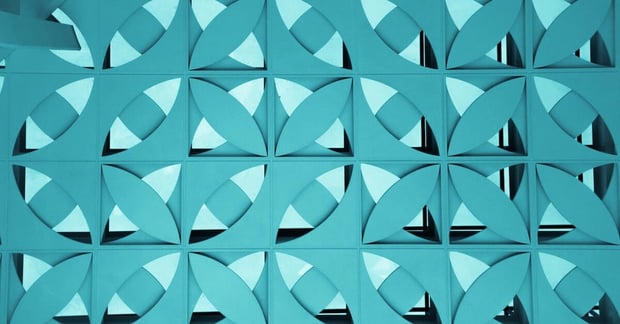
Business capability mapping tells you which of your software applications are essential, and which are extraneous. Let's consider what mapping is, how you can go about it, and why it should be your starting point for application rationalization.
Business capability mapping is the process of working out what activities your organization needs to consistently carry out in order to succeed. It may sound obvious to say that you need to pay your staff and develop new products, but having a list of the capabilities that your business needs ensures you're investing in the right areas.
This is also the case with your software application portfolio. If you align the applications in use in your business to the capabilities it needs to support, then you can be assured that your application portfolio is streamlined to your needs.
Business capability mapping should, therefore, be the first step in your application rationalization process and a guide to the rest of your endeavors. This is why we've created a free business capability map template to get you started:
Let's dive deeper into how you can go about business capability mapping for your organization using our template.
What Is Business Capability Mapping?
Business capability mapping is the process of creating a model of the capabilities your business needs to possess in order to operate. It's not about how you go about your operations, but simply what operations you need to carry out.
For example:
- Your research and development (R&D) function develops your product portfolio
- The engineering function designs and construct new products
- A service-level agreement (SLA) function tracks and manages SLA breaches
- The payroll function monitors time stamps, payments, and taxes
- ...and so on...
Our template above has a list of the standard capabilities that most businesses need, in order to get you started. From there, you can remove what you don't need and add a few extra things, according to the unique status of your business, until you have a complete list of everything your company does.
Remember, this isn't the same as your organization chart, as it's not about business units or job roles. One person may cover several business capabilities or you may need two separate teams to complete a single function.
This list you will compile is agnostic of your organization chart and your operations. It is purely a list of things your business needs to continually do to thrive, so you can worry about who is doing what later.
Once you have that list, you can compare it to your organization chart and make sure there is a responsible team for every capability, and that you aren't sponsoring teams to carry out work on functions that don't support your goals. This is why a business capability map needs to be separate from your org chart.
As with the org chart, you can also compare your application portfolio to your business capabilities. This means you can ensure your applications support the right processes.
Tips For Business Capability Mapping
Here's a non-exhaustive list of things to keep in mind when creating your own business capability map:
- Don't overlap your capabilities on the chart, as resources can support several functions, but your capabilities need to be clear
- Focus on the long-term, consistent capabilities you need to support, not special projects or one-off initiatives
- Don't sweat the details of how your business operates, just think about what it does
- Collaborate with as many stakeholders in your business as you can to get a full, 360-degree view
- Think about the future of your business, and what it will need in the next five years
Business Capability Mapping For App Rationalization
Once you have a complete business capability map, you can look at what resources you need to support those capabilities. As we discussed above, this works for application rationalization just as much as it does your organization chart.
Tracking your business capability map against your application portfolio can bring a wealth of insight. Your ideal, rationalized portfolio should fit almost one-to-one to your business capability map.
As such:
- A software application that does not support a business function is extraneous and should be retired
- For gaps where there is no application supporting a capability, is it worth investing in one?
- Where two applications support a single function, there may be duplication and one could be retired
- Where a single application exists that can support multiple capabilities, would it be less expensive to use it instead of separate applications?
- Conversely, if you are using a single application for two functions, might two specialized applications be more effective?
You may notice that none of these considerations are clear cut. All the business capability map will do is highlight applications that you need to look at, but it can't make the final decision for you.
Perhaps some capabilities don't need applications to support them, while others may need several applications to complete a single function. It may, equally, not be worthwhile financially to make the effort to migrate all your teams onto one application for a set function if the cost savings are minimal.
So, how do you decide which applications to keep and which to retire? That's where the true discipline of application rationalization comes into play, and where LeanIX EAM can support you.
How The LeanIX EAM Can Support You
Business capability mapping is just the first step in application rationalization. It tells you what applications you need to look at, and in what context, but you still need the right intelligence to make the final decision.
That's where the LeanIX EAM comes in. Our EAM tracks all the applications in your portfolio, storing detailed information on their purpose, users, and contracts.
Leveraging the EAM, you will have all the intelligence you need to empower your application rationalization decisions to support your overall strategy and align it to your day-to-day operations.

