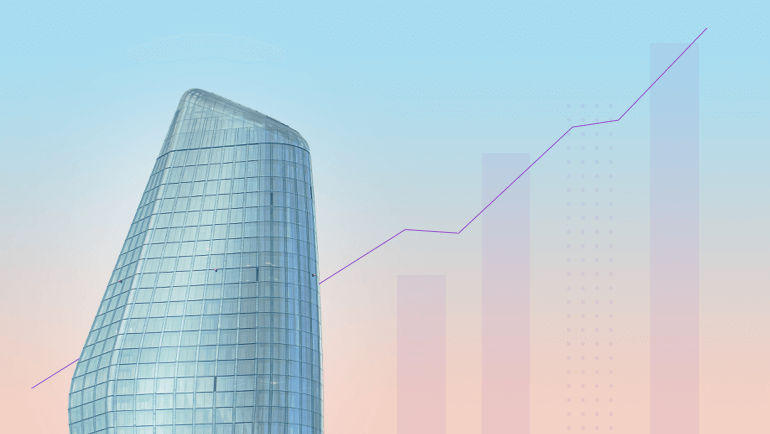
In times of economic instability, fast technological growth, and outward pressure from startups, enterprises are seeking to stretch their budgets to get the most out of it. Certainly, one of the fastest-growing areas and enablers of future growth is information technology, but it is also one of the biggest budget spenders.
Finding areas to save costs isn’t easy. CIOs spent years and years optimizing IT costs by merging data centers and help desks, virtualizing servers, rationalizing processes, delaying upgrades, and outsourcing services. Even more concerning, a recent Bain & Company study highlighted that in most companies IT doesn’t even adhere to the overall business strategy. As a result, companies may spend, on average, 20 percent more on IT than they really need to.
To ensure that a company’s IT spend is efficiently used, Enterprise Architects need to take a wider look. We have summarized the four key steps to effective IT spending in regards to enterprise architecture below:
Step 1: ESTABLISH THE STRATEGIC ALIGNMENT
Unsurprisingly, the IT department always ends up finding itself in an awkward situation where they tend to pick up every job order they get thrown to. But in the end, they lack insight into whether the project they are assigned to meets the business’s needs. This is especially true for applications software and the processes it supports. Such software is usually designed and deployed to fit the needs of a single division, without thinking about the impact it may have on a company’s overall IT architecture. As a result, an unwieldy, heterogeneous IT landscape rises where incompatible and duplicative hardware, applications, and processes grow year by year.
In order to find the right alignment between strategy and the daily business, it is best to take a zero-based approach to IT demand. Enterprise Architects should ask themselves, is there a clear IT strategy in place and does this strategy link to the overall business strategy?
Take the example of a leading bank in the Asia-Pacific region: To point resources to the right initiatives, the bank evaluated each present and planned projects in the IT portfolio regarding its business criticality, the risks involved, the cost and time needed to complete the task. In doing so, the bank realized that over one-third of the IT projects were not meeting its business priorities. By realigning IT projects to business goals, the bank decreased its IT expenses by 35 percent.
Step 2: START THE IMMEDIATE CLEAN-UP
Each and everyone in an organization is consuming IT. The cost of IT can escalate very fast —from the usage of too many servers and laptops to the underutilization of storage capacity and software licenses. EAs should ask themselves does the business know which IT costs they are spending and is this in line with our strategic priorities?
In LeanIX, a traceable cost management fostering management decisions is implemented. This means that it is not the goal to have costs in LeanIX at a level as detailed as you would use in IT cost control. Instead, an EA should aim to find a level that is easy to maintain, while meaningful at the same time. LeanIX allows you to manage cost in two ways: Run costs are managed at the relation between IT Component and Application, while change costs are managed as attributes of projects. For both types, LeanIX supports two types of analyses:
- Link cost to producer
Every IT Component or Project can bear cost elements. Find out directly at the producer Fact Sheet how much. - Analyze cost per consumer
Use reports and exports to answer the following questions:- How much does an application cost?
- How much does a technology cost?
- How much do we pay a provider?
- etc.
Manage Run Costs
Run costs are managed at the relation between Application and IT Component. Run costs comprise costs for services (i.e., data center operations, application development), software (i.e., licenses, rent) or even hardware (i.e., server).
How much does an Application cost?
Start to maintain run costs at the Application Fact Sheet. The cost of the application "AC Management" is the sum of the costs of its IT Components assigned to it.
(1) Enter total annual cost as an attribute of the Application - IT Component relation and
(2) View costs for software, hardware, and services directly at the Application Fact Sheet.
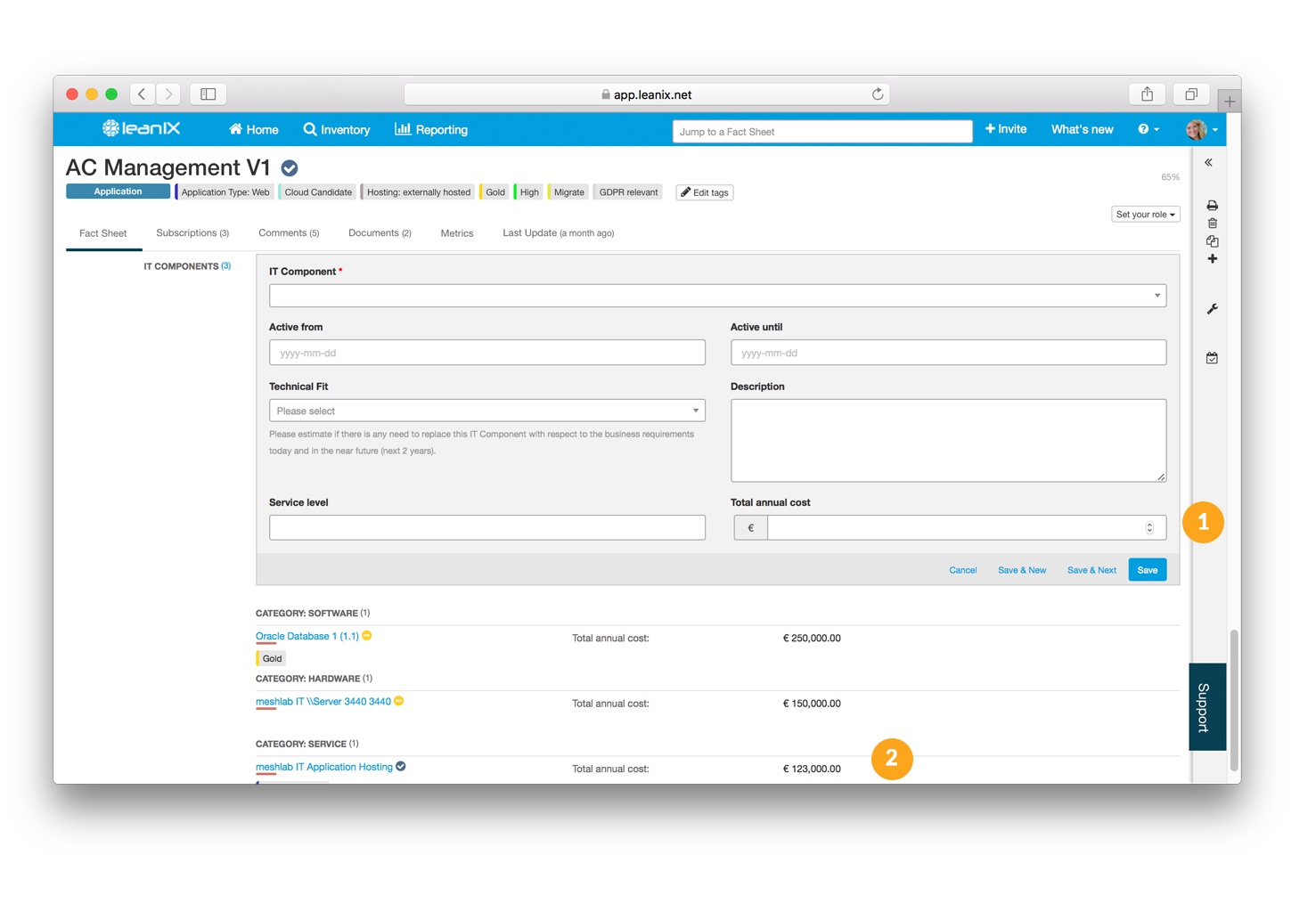 How much do we spend for an IT Component?
How much do we spend for an IT Component?
At the IT Component Fact Sheet, you can take the opposite view and manage how costs for a particular software, hardware or service are distributed.
(1) See the total annual cost as an attribute of the IT Component - Application relation.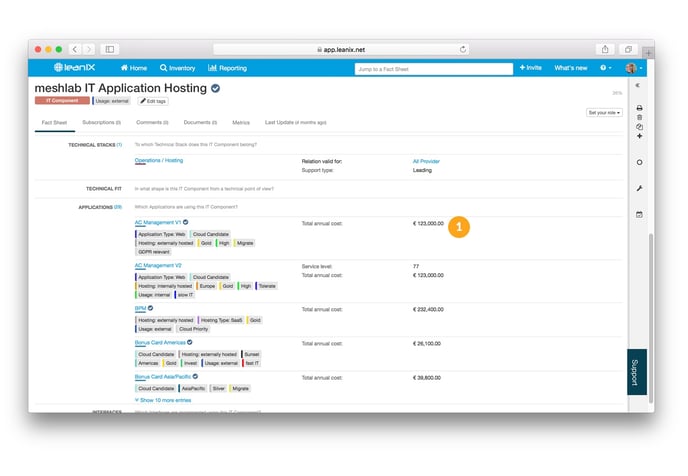
The Application Landscape report allows creating a heat map of the cost distribution in relation to Business Capabilities, Processes or User Groups.
(1) Set the view to "IT Component: Total Annual Cost"
(2) The report shows the range of costs color-coded and allows a quick analysis of the hot spots.
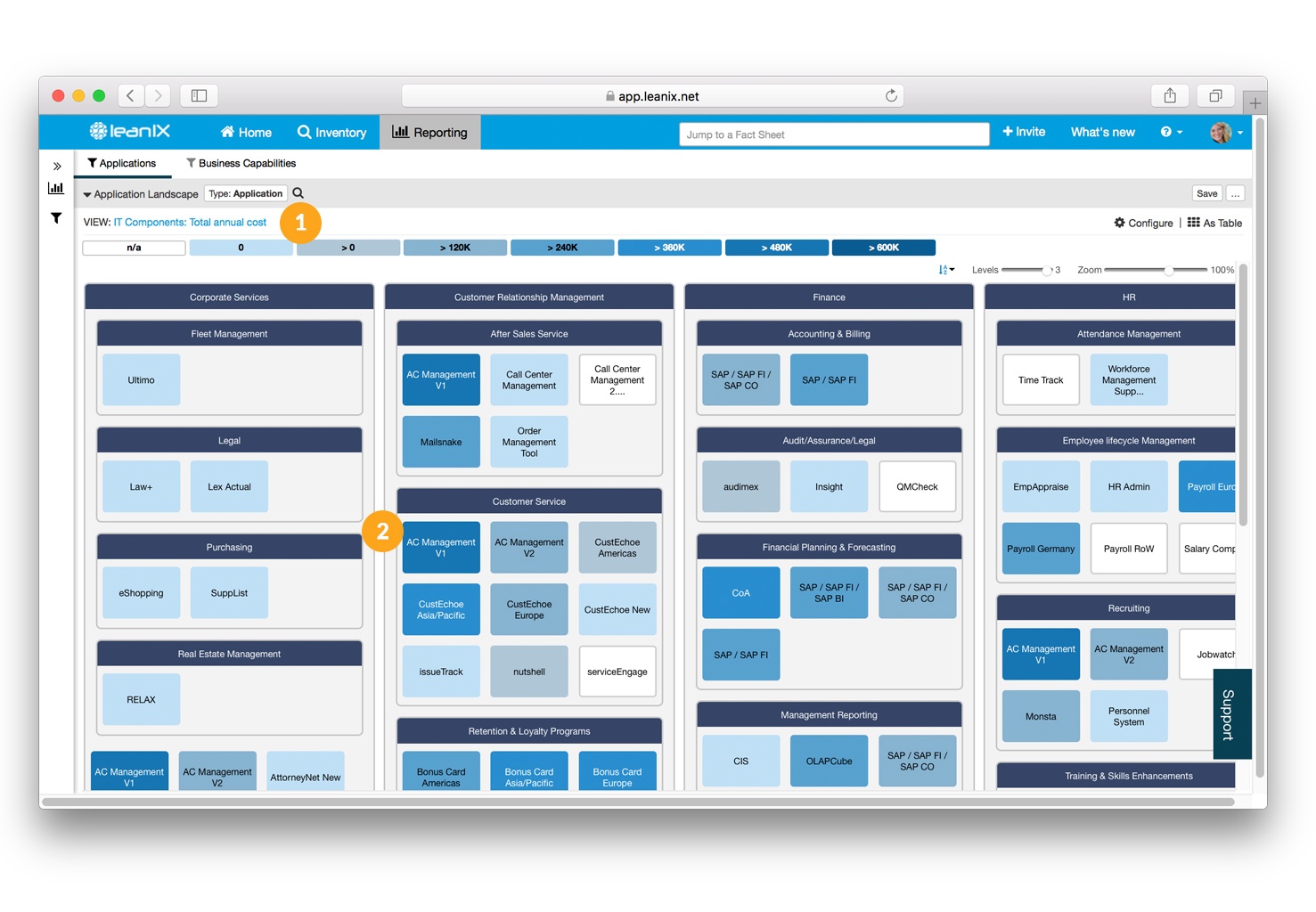 How much do we spend for each Business Capability?
How much do we spend for each Business Capability?
The Business Capability Cost report allows to sum up the run costs by Business Capability. In this example, the support of the Business Capability Inventory has the highest cost with 2.402.200€.
(1) The run costs are aggregated by Business Capability
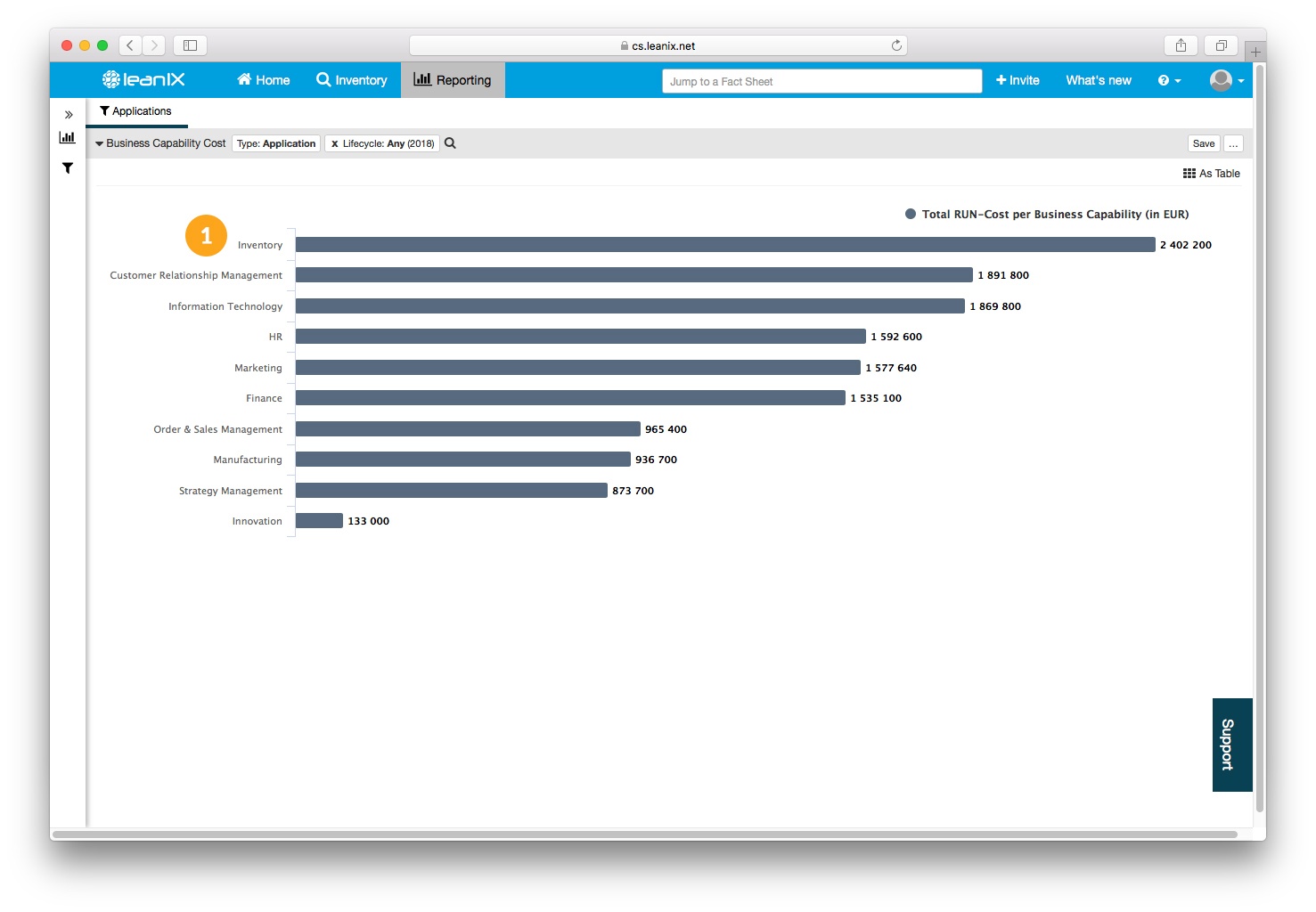 Which Providers have the largest proportion of our spending?
Which Providers have the largest proportion of our spending?
The Provider Cost report allows to sum up the run costs by Provider.
(1) The internal IT provider meshlab IT and SAP alone accounts for almost half of the IT spend.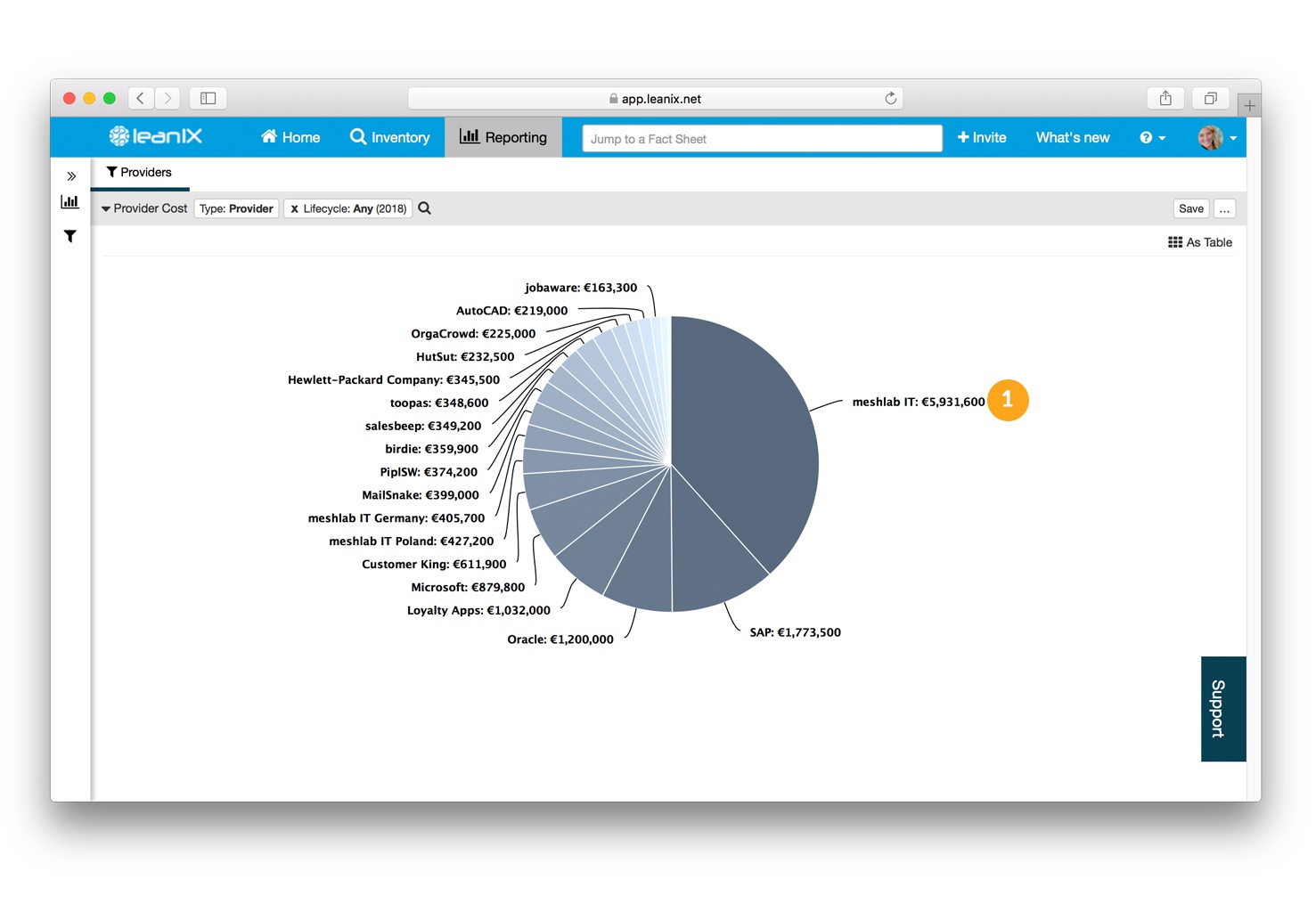
Manage Change Costs
What do we spend on IT Projects?
Change costs are managed via the Project Fact Sheet. You can include both Budget (OpEx and CapEx) and Ordered Values. The latter is captured as properties of the relation Project - Provider in order to relate the Order to a concrete delivery.
(1) Managed Budget OpEx and CapEx as attributes of the Project Fact Sheet.
(2) Managed Ordered OpEx and CapEx as attributes of the Provider relation.
(3) Manage the status of the project to relate progress to Ordered Budget in the Project Cost Tracking Report.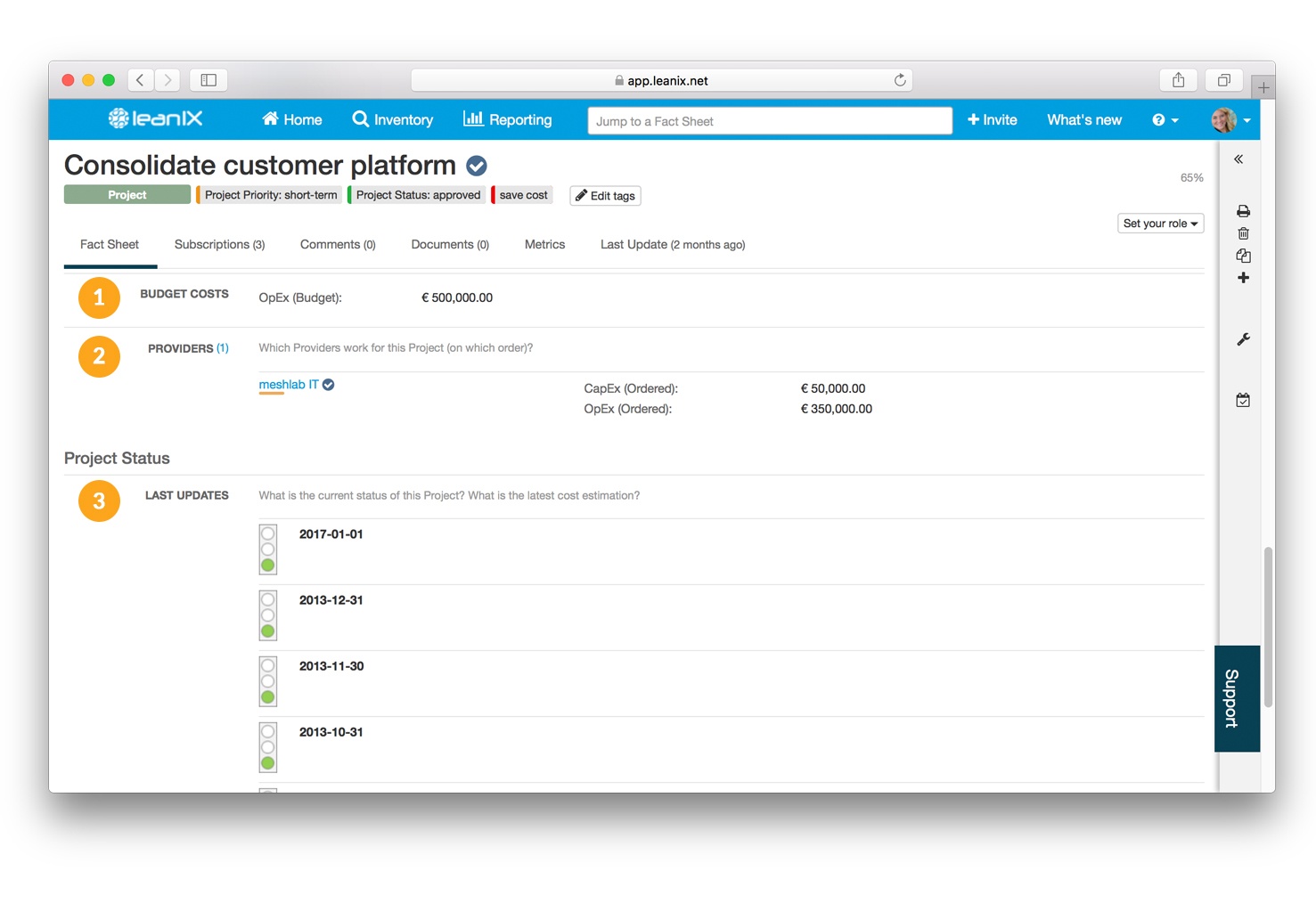
The Project Cost Tracking report allows you to have all project costs and status for a certain filter (e.g. project category, affected applications) at a single glance.
(1) Get an overview of Budget and Orders for the filtered Projects.
(2) Get a list of all filtered Projects.
(3) Choose the columns you would like to see. You can also further attributes like NPV or project progress.
(4) Relate the numbers to the state of the project for your selected year.
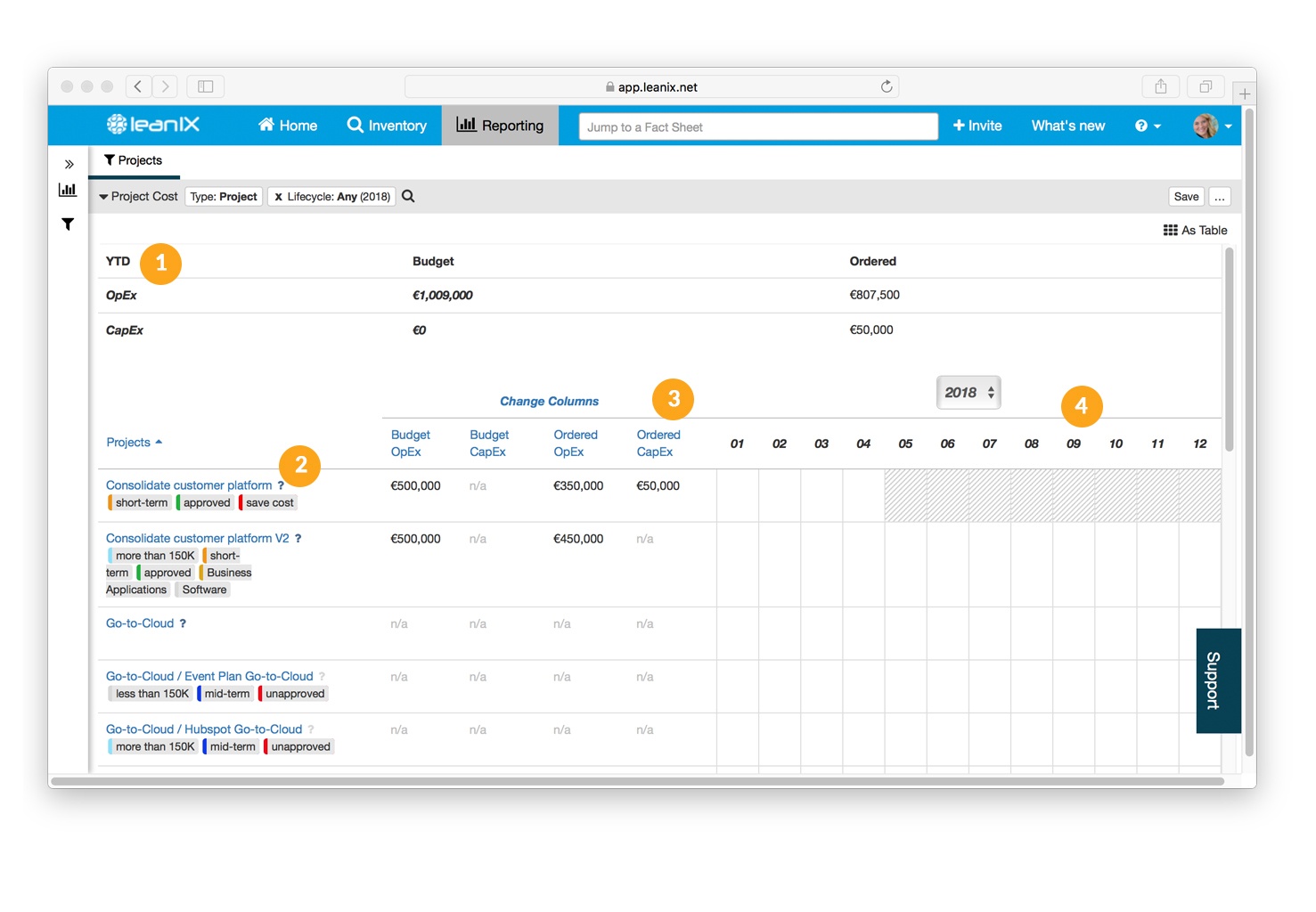
Step 3: REDUCE THE COMPLEXITY
Most companies have an IT architecture, but very few have the overall control. Instead, it grows organically, and the consequence is duplicated systems, uncontrolled growth, and inconsistent data. The complexity of maintaining, expanding and upgrading a company’s architecture is the biggest challenge when aligning business needs and IT supply.
Interruptions, additional efforts to face complexity and a delay in delivery can enforce up to 50 percent more cost on a project and restricts what IT can actually deliver to the business in the end. So, the money to be saved by decreasing IT complexity can be huge. A global financial services company analyzed that decreasing its application count by just 1 percent would allow for approximately $20 million in savings. Try focusing on making the whole IT Architecture less complex. The main goal should be to identify if parts of the existing IT landscape are truly needed rather than trying to optimize them. Often, you will find that simpler off-the-shelf systems and the reuse of existing components can support business requirements, too.
Step 4: DEVELOP IT GOVERNANCE
To break through the circle of misalignment, overconsumption, and complexity, organizations must see IT as a strategic partner. A clearly defined IT blueprint with organization-wide guidelines for the most appropriate and efficient systems, applications, and processes is necessary. Designing and imposing these guidelines helps companies to create a reliable and standardized infrastructure and to reduce complexity, duplication, and costs. When a leading Southeast Asian business services company implemented a solid IT roadmap, it reduced its IT costs on unaligned projects, resulting in a savings of up to 15 percent. As an Enterprise Architect, ask yourself regularly, are there clear guidelines in place to govern IT spending, and are they being followed?
For more information about application rationalization, read our white paper on the topic.





